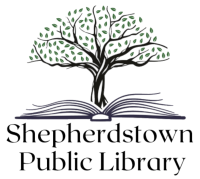Steaming Resource: Kanopy

We’re excited to announce that with your Shepherdstown Public Library card, all library patrons now have access to Kanopy, video streaming service.
Kanopy is known for its quality, thoughtful entertainment that includes movies, documentaries, foreign films, classic cinema from the Criterion Collection, indie films and more. With over 23,000 titles to choose from, Kanopy also includes educational content from The Great Courses and PBS.
You’ll also have access to Kanopy Kids – a collection of fun and educational content for children from PBSKids and beyond.
How much can you watch on Kanopy? Kanopy works on a ticket system and library patron accounts are loaded with 15 tickets per calendar month. On the first day of each month, your account will be refreshed with 15 tickets. Most movies on Kanopy use 2-3 tickets per viewing. When you click the Watch Now button on a movie page, the tickets will be deducted from your account.
Note that Kanopy Kids has unlimited monthly views!
How To Set Up Your Kanopy Account:
- Go to the Shepherdstown Public Library Kanopy page by clicking here.
- Click the the orange button that says “ADD A LIBRARY CARD.”
- Follow the prompt asking for you to enter your library card number and type the number into the box and click the orange “CONTINUE” button. Note that you will only need to do this once. Your library card number is located on the back of your physical library card under the bar code. If you’ve lost your library card, call 304-876-2783 and we will look it up for you.)
- Next you’ll create a login with your email address and a password.
- A verification email will be sent to your email address. This verification is the final step in the registration process that confirms that your Kanopy account is secure and your email address is accurate.
- Once you receive the verification email from kanopy@kanopy.com, click or tap the Verify Email button in the email
- Now you’re all set up to watch!
How To Set Up Your Kanopy Account Through the Libby App:
- Open the Libby app on your device.
- Scroll down until you see the EXTRAS section with Kanopy and a GET button.
- Follow the prompts until you can download the Kanopy app to your device.
- Follow the prompts to create an account with your email address, password and library card number.
More About Kanopy:
- Once you borrow a movie on Kanopy, you can view the movie an unlimited number of times within a 72 hour period.
- Movies are always available and there are never any wait times.
What Can I Watch Kanopy On?
There are multiple ways you can access Kanopy and stream movies – you can watch Kanopy on your phone, tablet or computer. You can also watch it on supported smart tvs. Watching Kanopy on your phone, tablet or smart tv requires downloading the Kanopy app. More info and links to download the app below.
You can watch Kanopy on your computer through these internet browsers: Chrome, Safari, Firefox, or Edge. We recommend using the latest version of these browsers for best results.
You can watch Kanopy on your mobile phone/device only by downloading the Kanopy app on these phones and tablets:
- iPhones/iPads with iOS 11.0+ (get it from the Apple App Store)
- Android devices with Android 7.1+ (get it on Google Play)
- Amazon Fire tablets with FireOS 6+ (get it from the Amazon Appstore)
You can watch Kanopy on these supported Smart TVs by downloading the Kanopy TV app:
- Android TV and Google TV with Android 7.0+
- Apple TV with tvOS 12.0+
- Fire TV with FireOS 6+
- Roku with RokuOS 12.5+
- Samsung TV with Tizen 5.0+
- Telstra TV (any model)